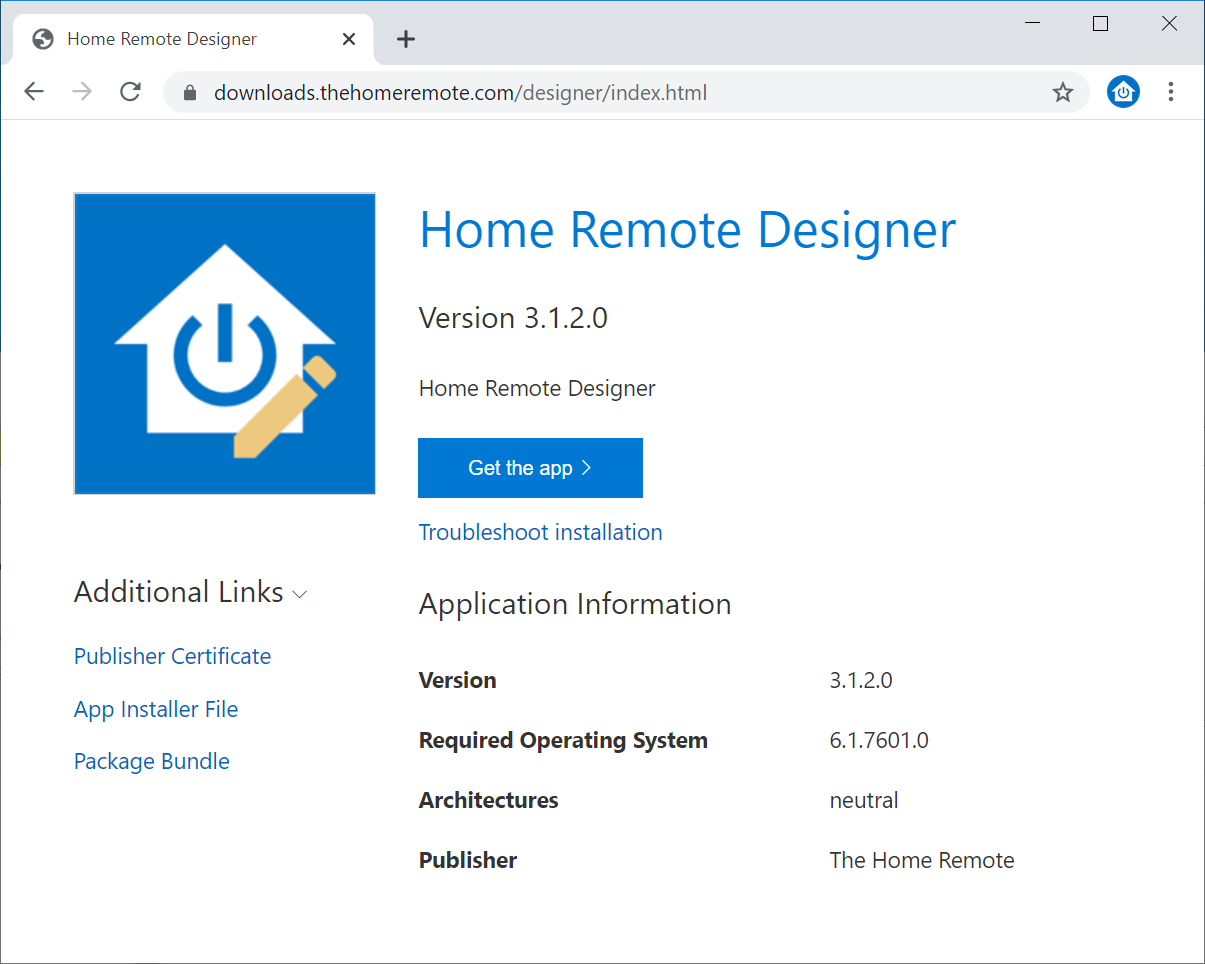Installing the Designer
The Designer is only supported on the following operating systems.
- Windows 7 SP1
- Windows 8.1
- Windows Server (with Desktop Experience)
- Windows 10
To install on a PC with Windows 10 version 1709 or newer, simply click the "Get the app" button on the Home Remote Designer webpage. This is the preferred method as it will enable automatic app updates.
To install on a PC older than Windows 10 version 1709 you'll need MSIX Core. Once you have MSIX Core installed, download the "Package Bundle" from the "Additional Links" section. This file should install the Designer using the MSIX Core toolset when double-clicked. Unfortunately this method does not support automatic updates so you'll have to check the website for new versions.